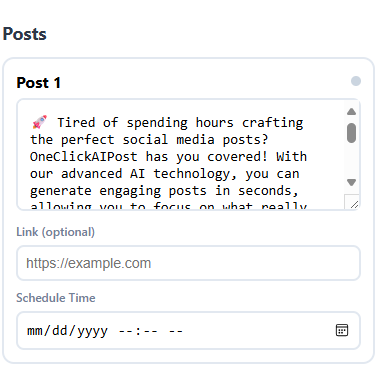How AI Posting to Reddit Works
Connect your account, draft with AI, schedule, and publish—step by step
Connect Reddit
Click Connect Reddit in OneClickAIPost and sign in to your Reddit account.
Allow the requested permissions so we can create and manage your posts.
Tip: You can revoke access anytime in Reddit → User Settings → Safety & Privacy → Authorized Apps.
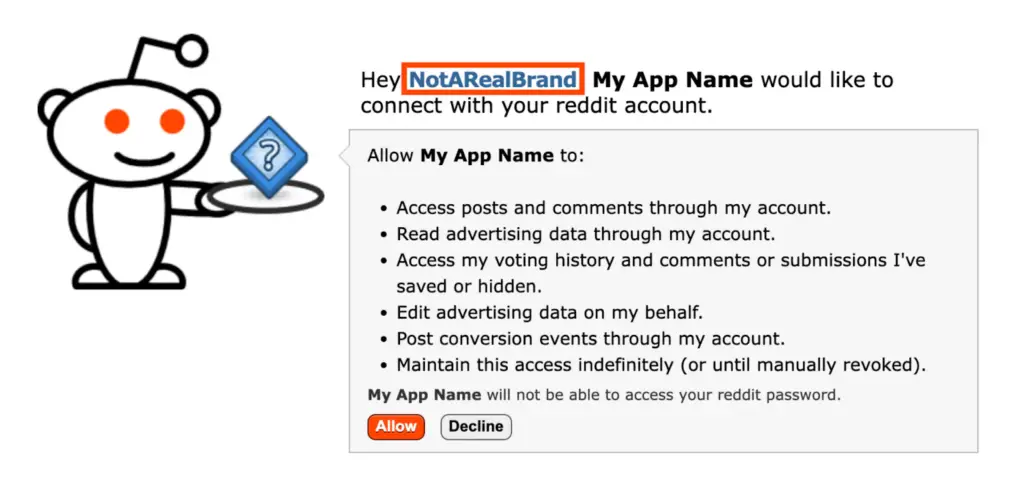
Recieve AI Dashboard link
Your administrator will send you a unique link to the OneClickAIPost AI Dashboard.
Check your email inbox (and spam/junk) for the invite message.
Click the link to open the dashboard and set your password (or sign in if you already have one).
Tip: This link is tied to your account—don’t share it publicly.
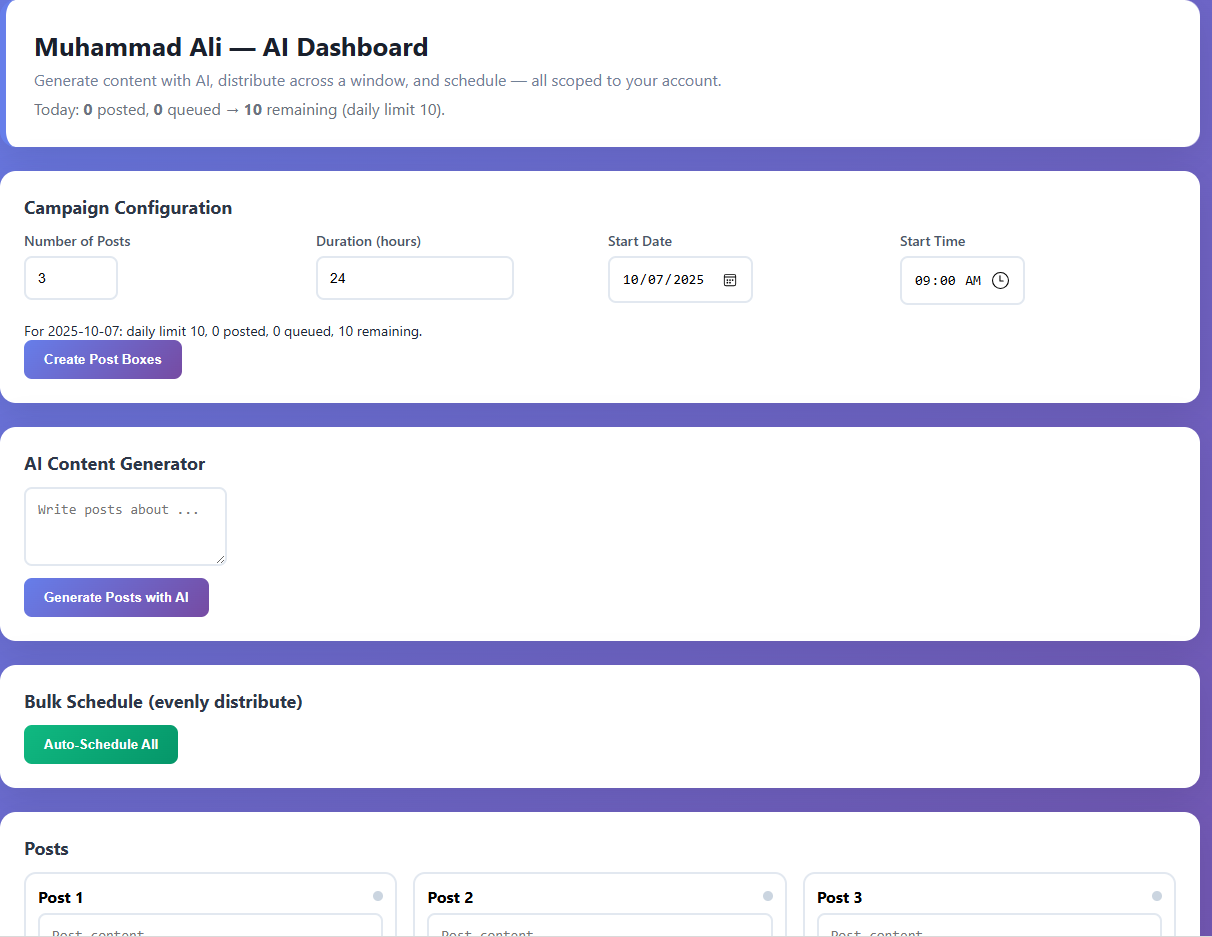
Choose subreddit & post type
Enter your prompt/requirements (topic, goal, CTA, keywords).
Choose the number of posts to create and select the platform(s) if needed.
Click Generate to produce AI-written drafts in seconds.
Tip: Add tone (e.g., professional, friendly) and target audience for better results.
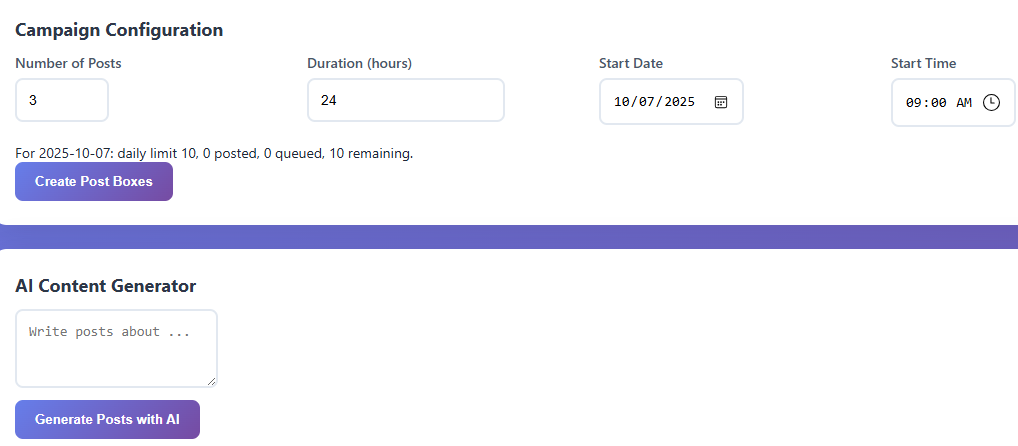
Review, schedule, and automate
Review the AI drafts and make any edits you want.
Set the date & time for each post (or use best-time suggestions).
Click Automation to queue everything—boom! your posts will publish at the scheduled times.
Tip: You can pause or reschedule any queued post anytime.