Automated Facebook Post with ChatGPT
Generate Leads with SEO-Optimized Posts—Created by ChatGPT, Published in One Click
Facebook Post Manager
Prompt → Generate → Schedule → Publish

Automate Your Facebook Growth
If social posting feels like a chore, this is for you. Our Facebook Post Manager turns one prompt into on-brand posts that are scheduled and published to your page automatically.
No juggling apps, no copy-paste, no missed slots—just type your idea, let ChatGPT draft the content, approve, and you’re done.
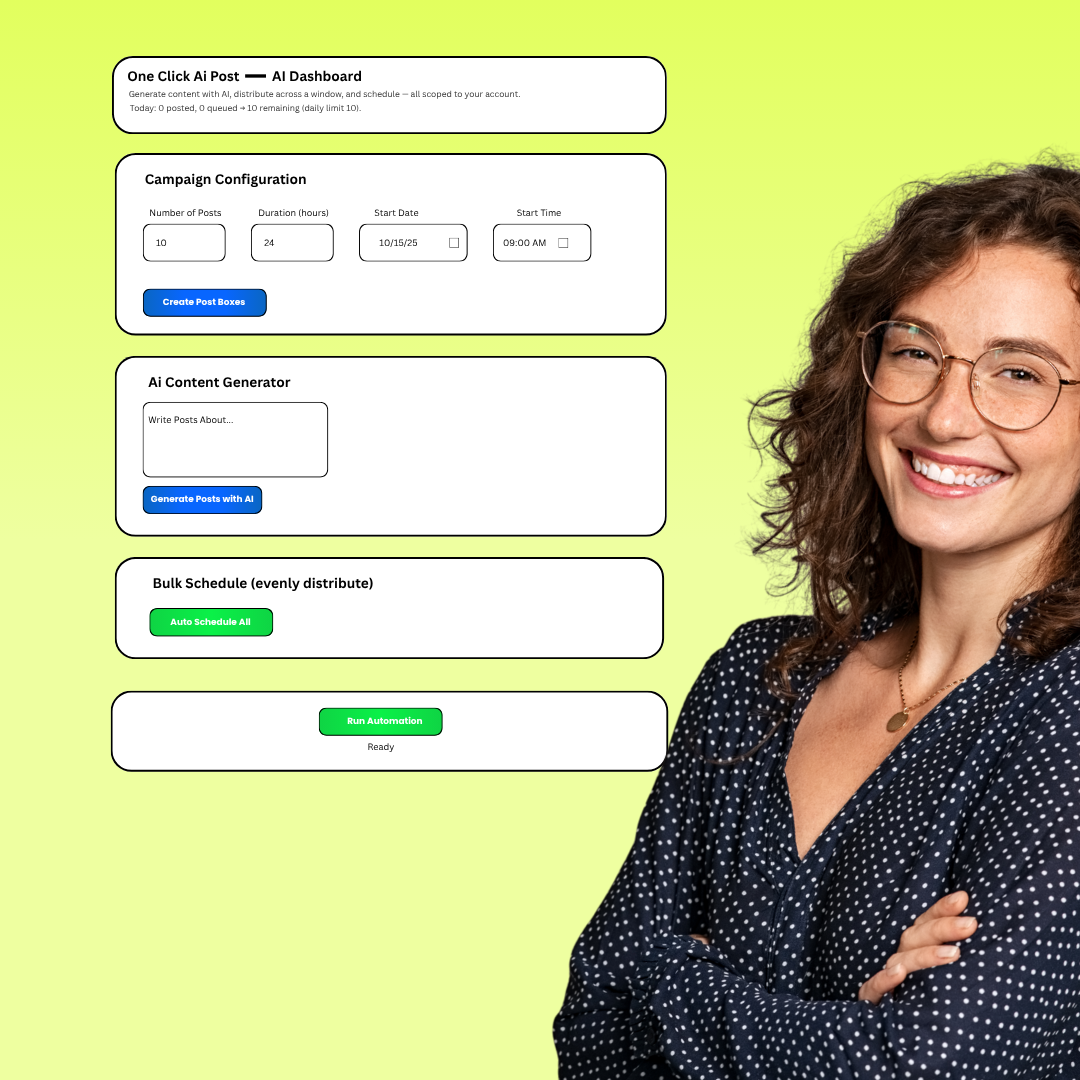
How It Works
Step 1 — Write a prompt
Describe the offer, audience, and tone.
Step 2 — Auto-generate posts
Enter a short topic like “lead generation tips” or “agency growth hacks” and click Generate Posts with AI.
Step 3 — Publish with schedule
Approve the best options and the Facebook Post Manager posts them directly to your page at the times you choose.
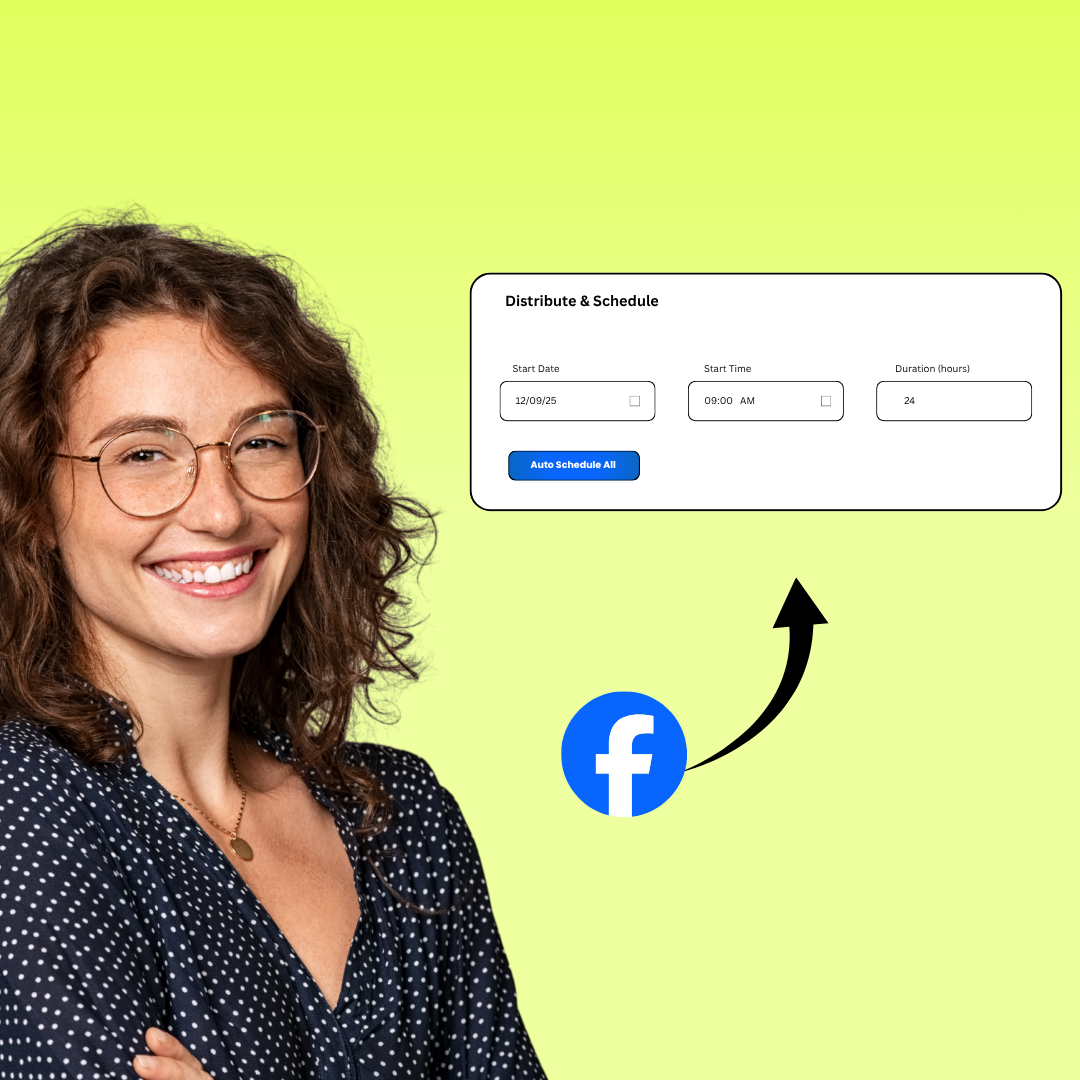
How to Use This Tool Effectively (Facebook Post Manager)
✅ Set Your Goal & Generate Posts
Pick one goal—Leads, Bookings, or Sales. Enter a short prompt and let ChatGPT create 2–3 post variations with clear CTAs.
✅ Schedule Smartly
Select your best time slots for the week, add UTM tags to track clicks, and queue your posts inside the Facebook Post Manager.
✅ Approve & Go Live
Review your content, hit Schedule, and the Facebook Post Manager will auto-publish directly to your page.
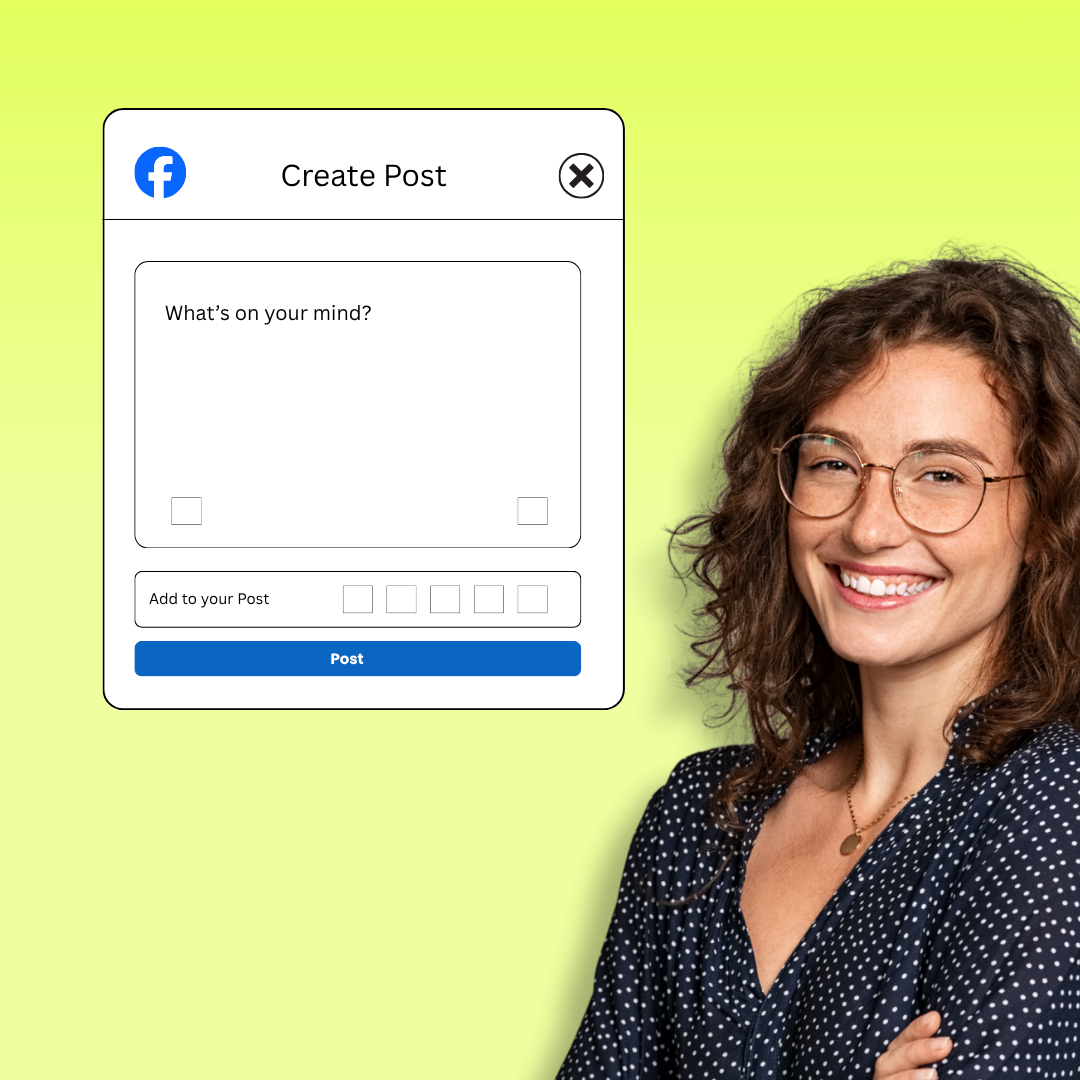
Ready to Grow on Facebook Automatically?
Generate your first week of posts in minutes. No more missed days. No more manual uploads. Just effortless, consistent posting.
Frequently asked questions:
-
Do I need anything beyond my prompt?
No. Your prompt powers ChatGPT, and the Facebook Post Manager handles scheduling and direct publishing.
-
Can I edit before it posts?
Yes. Review and tweak any draft, then approve to let the Facebook Post Manager push it live on schedule.
-
How fast can I launch a month of content?
Most users create 20–30 posts in under an hour with prompts and quick approvals.
-
Is it legal to auto-generate and schedule posts with a Facebook Post Manager?
Yes. Our Facebook Post Manager connects through Facebook’s official Graph API. You grant page permissions (like pages_manage_posts and pages_read_engagement) during login, and the tool only acts within the access you approve. You can revoke access anytime in your Facebook settings.
-
Do I need to give special permission before publishing?
Yes. Facebook requires explicit page permissions. During onboarding, you’ll see a Facebook consent screen. Approve the requested scopes, and the Facebook Post Manager can schedule and publish on your behalf—nothing happens without your permission.
-
Is this against Facebook rules?
No. We use the sanctioned API and follow Facebook Platform Policies. The Facebook Post Manager doesn’t scrape, spoof, or bypass limits; it simply posts via your authorized access.
Deprecated: File Theme without footer.php is deprecated since version 3.0.0 with no alternative available. Please include a footer.php template in your theme. in /var/www/oneclickaipost.com/public/wp-includes/functions.php on line 6131
One Click Ai Post is proudly powered by WordPress