Automated Linkedin Post with ChatGPT
Post on Linkedin, Improve your visibility , build stronger network
LinkedIn Post Scheduler
Automate Posting, Grow Faster, and Keep Your Brand Consistent

Automate Your LinkedIn Growth
Consistency builds authority. Your LinkedIn Post Scheduler helps you plan, write, and publish content automatically — so your brand shows up daily, even when you’re busy.
Turn “I should post more” into “My calendar’s full and my pipeline’s growing.”
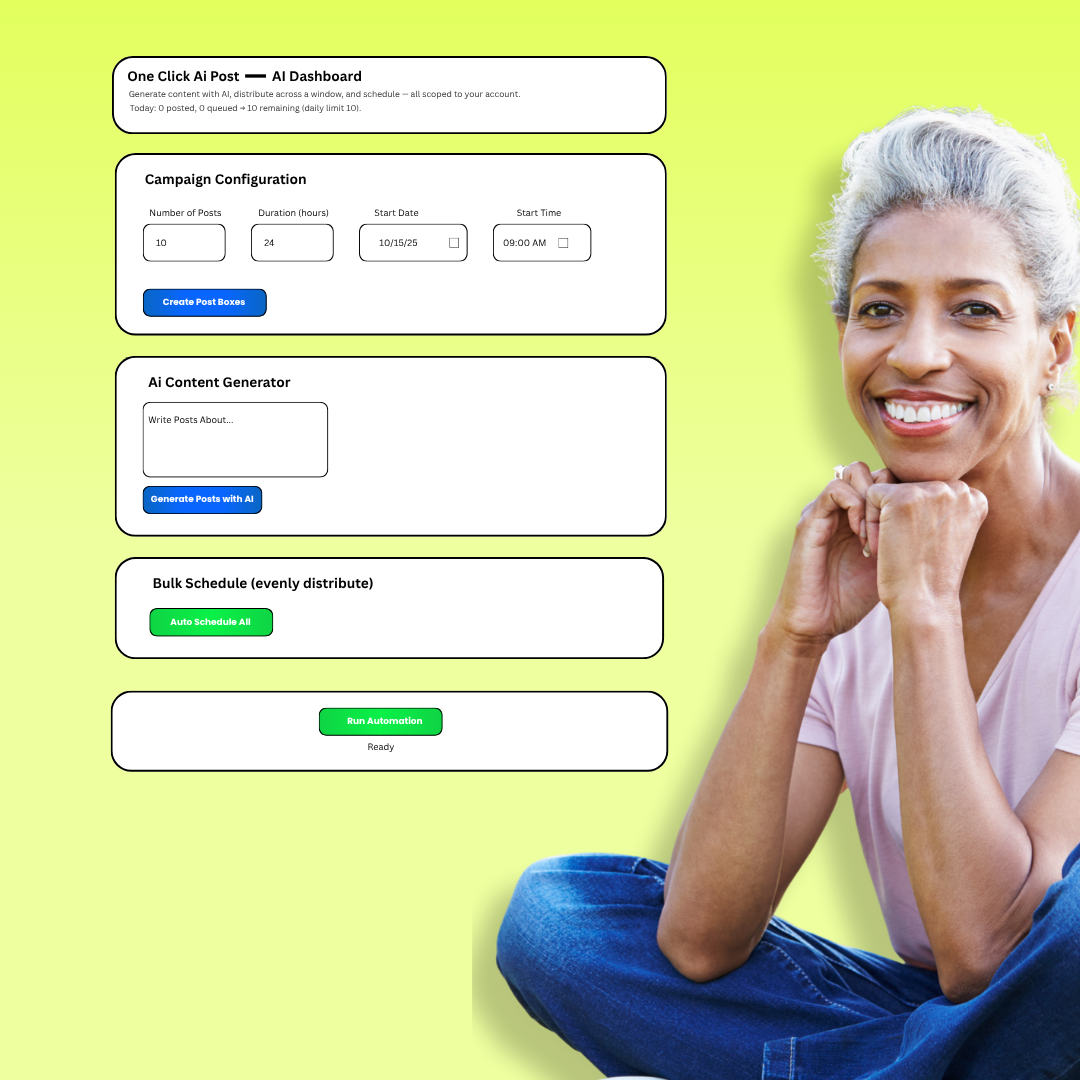
How It Works
Step 1 — Set Your Campaign
Choose how many posts you want, when to start, and how long to distribute them.
Step 2 — Generate AI Posts
Enter a short topic like “lead generation tips” or “agency growth hacks” and click Generate Posts with AI.
Step 3 — Bulk Schedule in One Click
Use Auto-Schedule All to evenly distribute your posts across your chosen window.
Step 3 — Review & Launch
Preview your posts, tweak copy or links, and hit Run Automation.

Why Use a LinkedIn Post Scheduler?
✅ Consistency without chaos.
Batch content creation once and stay visible all week.
✅ Peak-time publishing.
Post when your audience actually scrolls — no guesswork.
✅ Message clarity.
Plan your themes ahead: insights, proof, and offers.
✅ AI acceleration.
Let ChatGPT handle the writing while you focus on results.
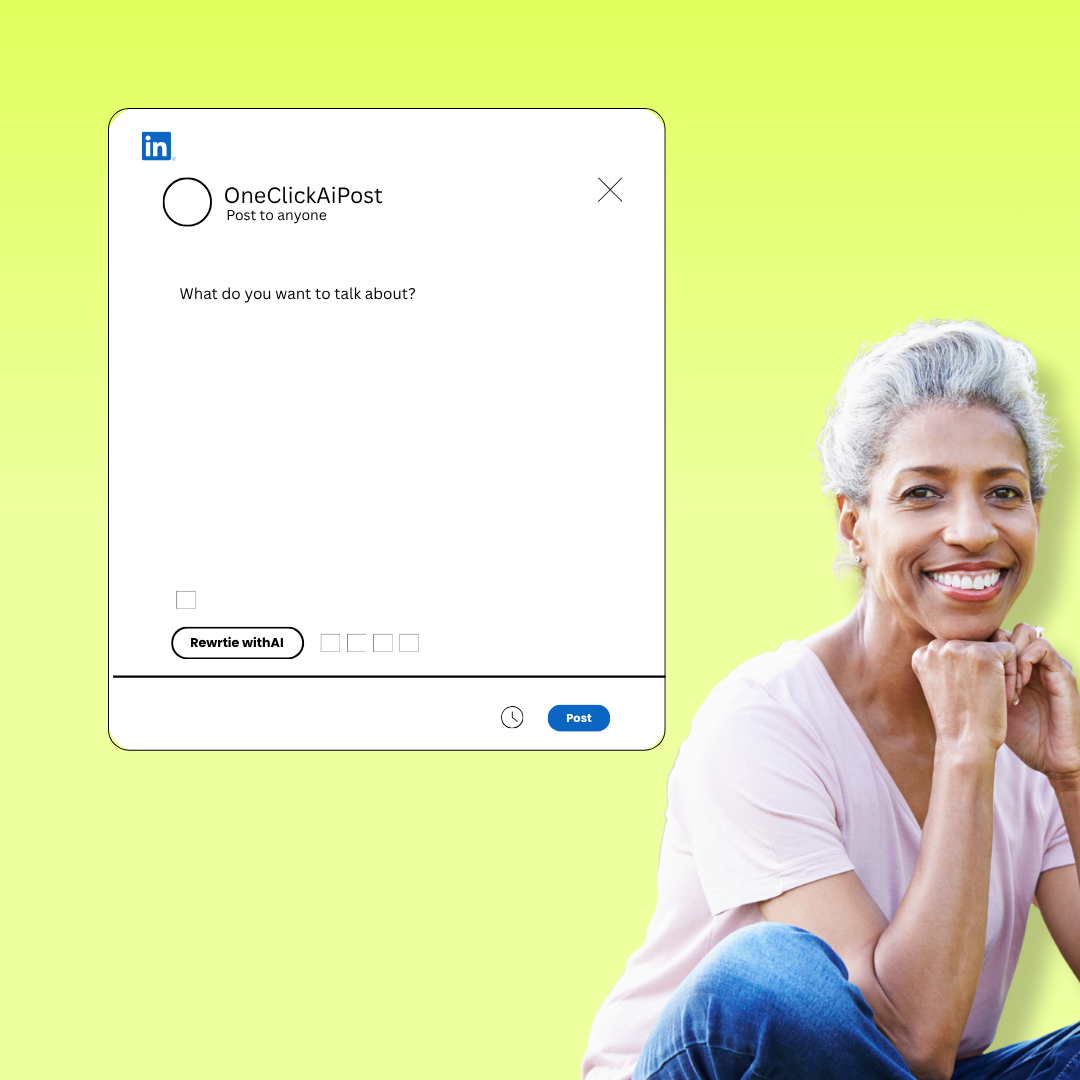
Ready to Grow on LinkedIn Automatically?
Generate your first week of posts in minutes. No more missed days. No more manual uploads. Just effortless, consistent posting.
Frequently asked questions:
-
What is a LinkedIn post scheduler?
A LinkedIn post scheduler is a tool that lets you draft, plan, and automatically publish posts to your profile or company page at specific times. Better schedulers include AI drafting, a calendar view, approvals, and analytics.
-
Is automated posting allowed on LinkedIn?
Yes—when it uses official APIs and your explicit permissions. You can review and revoke permissions any time. Avoid tools that scrape or impersonate users.
-
What should I post to get leads?
Rotate insights (teach), proof (results), and offers (clear CTA). Pair each post with a tracked link and use your LinkedIn post scheduler to hit peak times.
-
How many posts per week is ideal?
For most B2B accounts, 3–4 quality posts per day outperform daily filler. Consistency beats volume.
-
Does AI help or hurt authenticity?
AI accelerates drafting; you add the voice and details. Always edit for specificity (numbers, names, outcomes) before scheduling.
Deprecated: File Theme without footer.php is deprecated since version 3.0.0 with no alternative available. Please include a footer.php template in your theme. in /var/www/oneclickaipost.com/public/wp-includes/functions.php on line 6131
One Click Ai Post is proudly powered by WordPress