Twitter (X) Tweet Scheduler with ChatGPT
We focus on helping you to make useful content more accessible with an utlimate goal for a good sharing profit as a content creator.
Twitter (X) Tweet Scheduler
Schedule Tweets & Threads That Drive Results

Automate Your X (Twitter) Growth
Stay visible without the burnout. Schedule tweets, threads, and media in one clean calendar. Add AI drafting and analytics to post smarter, faster, and more consistently.
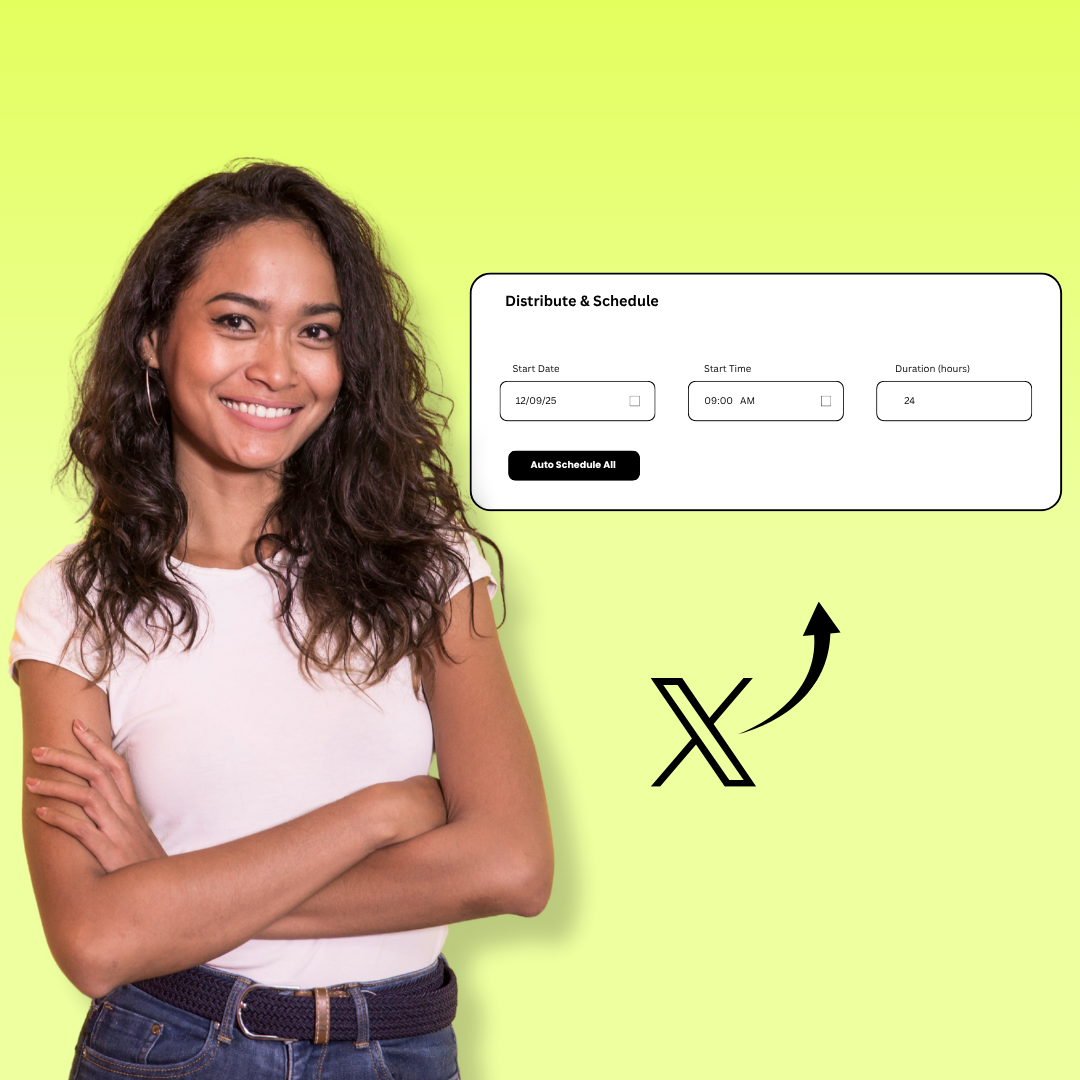
Why You Need It
✅ Consistency wins
Batch ideas once and post all week on autopilot.
✅ Perfect timing
Hit peak engagement hours without being online.
✅ Thread-ready
Plan and publish full threads with visuals and links.

How It Works (Prompt → Generate → Schedule → Publish)
Step 1 — Write a prompt
Describe the offer, audience, and tone.
Step 2 — Auto-generate posts
Enter a short topic like “lead generation tips” or “agency growth hacks” and click Generate Posts with AI.
Step 3 — Publish with schedule
Slot posts at ideal times in your content calendar. Your tweets go live via X’s official API.

Ready to Grow on X (twitter) Automatically?
Generate your first week of posts in minutes. No more missed days. No more manual uploads. Just effortless, consistent posting.
Frequently asked questions:
-
1) What is a Twitter (X) Tweet Scheduler?
A Twitter (X) Tweet Scheduler lets you draft, queue, and automatically publish tweets, images, videos, and threads at specific times—so you can schedule Twitter (X) tweets without being online.
-
2) Is automated posting allowed on Twitter (X)?
Yes—when your tool uses approved APIs and your explicit account permissions. Automation itself isn’t the issue; spammy or abusive behavior (duplicate content, auto-DM spam, engagement manipulation) is.
-
3) Can I schedule Twitter (X) threads?
Most modern tools include a Twitter (X) thread scheduler. You can draft each tweet, attach media, reorder, and schedule the full thread to publish in sequence.
-
8) Will scheduling hurt reach on Twitter (X)?
No. Scheduled and manual tweets are treated similarly. Reach is driven by relevance, engagement, and recency—not by how the tweet was published.
-
9) What hashtags and length should I use?
Use 0–2 targeted hashtags (brand + topic). Keep tweets concise (often <200 characters unless threading). Lead with the hook; place links near the end.
Deprecated: File Theme without footer.php is deprecated since version 3.0.0 with no alternative available. Please include a footer.php template in your theme. in /var/www/oneclickaipost.com/public/wp-includes/functions.php on line 6131
One Click Ai Post is proudly powered by WordPress